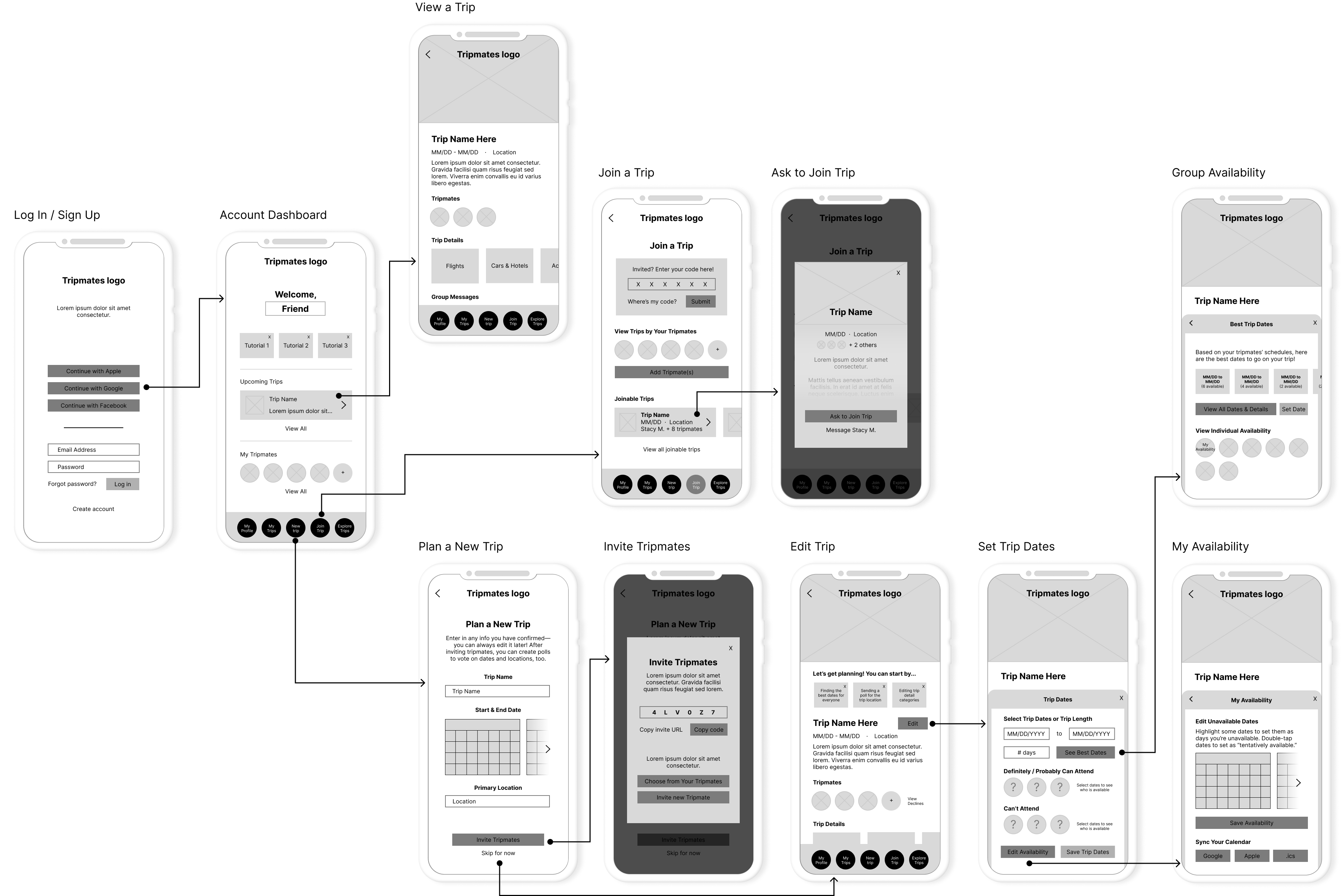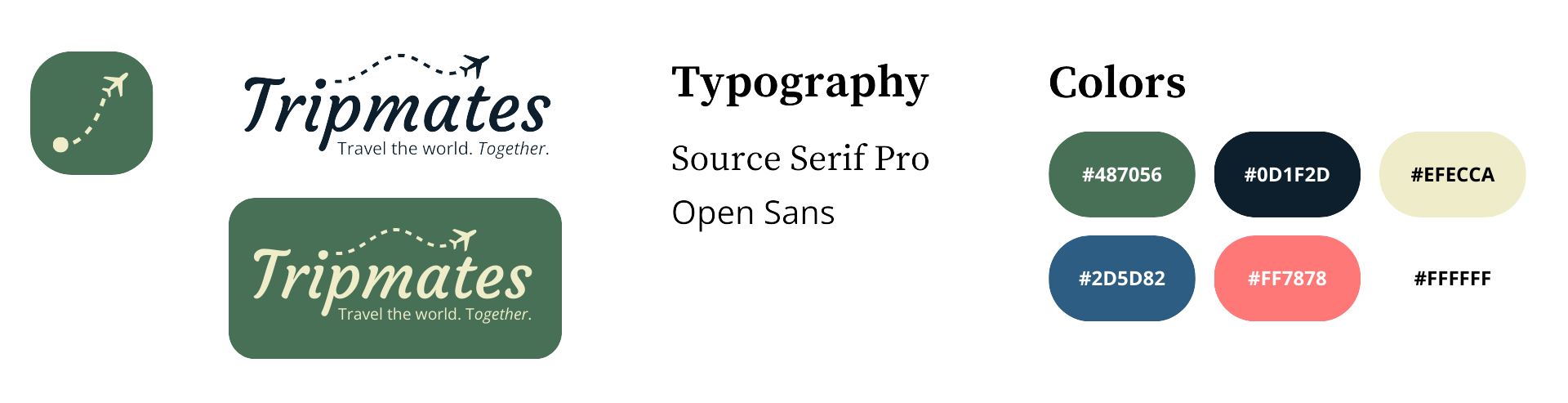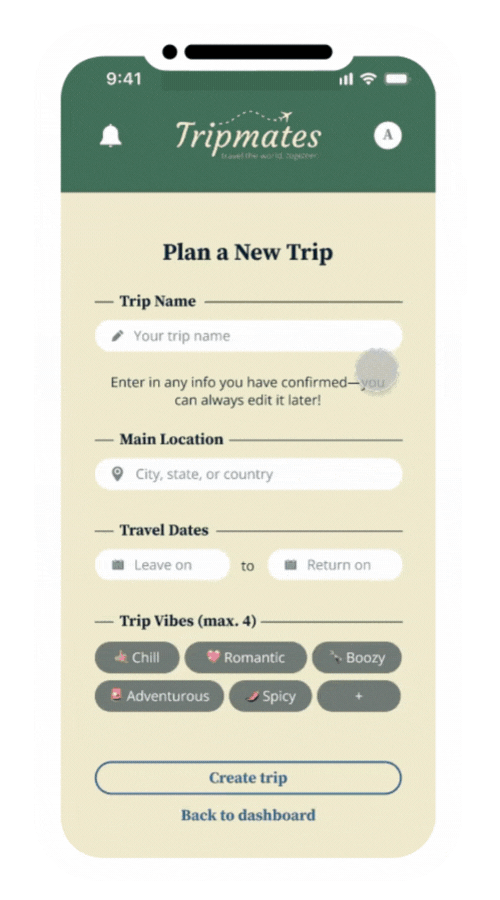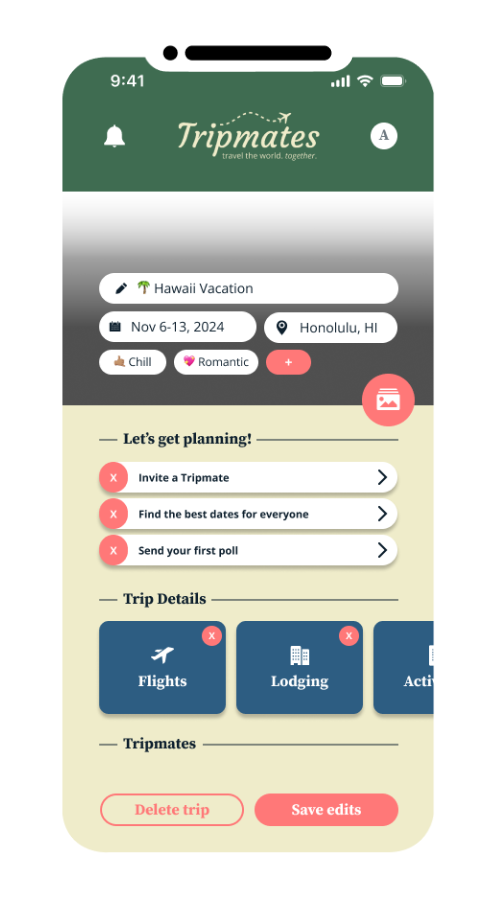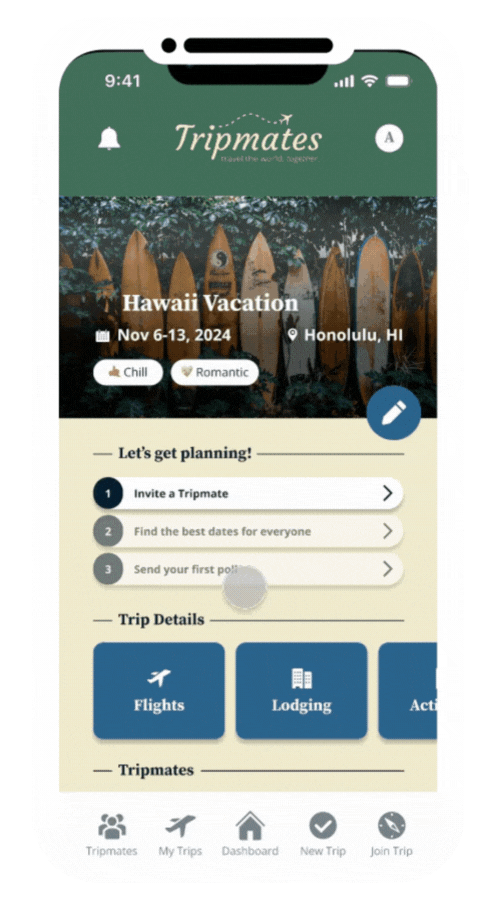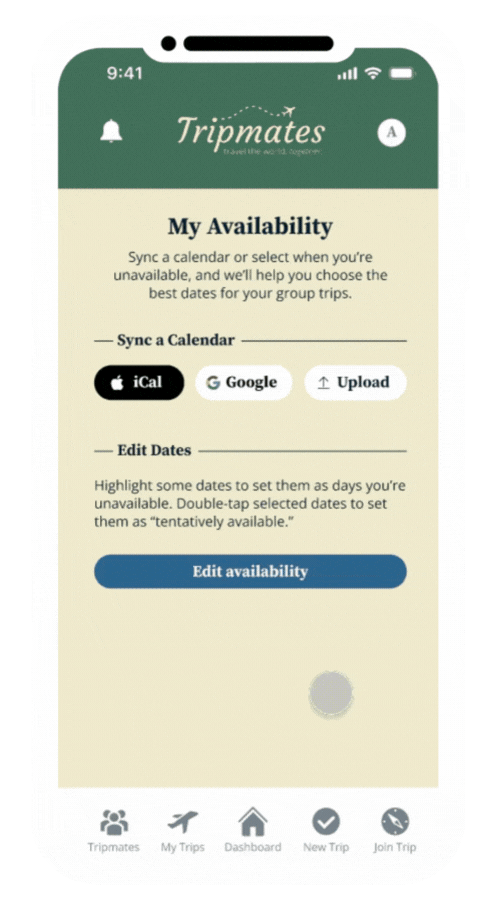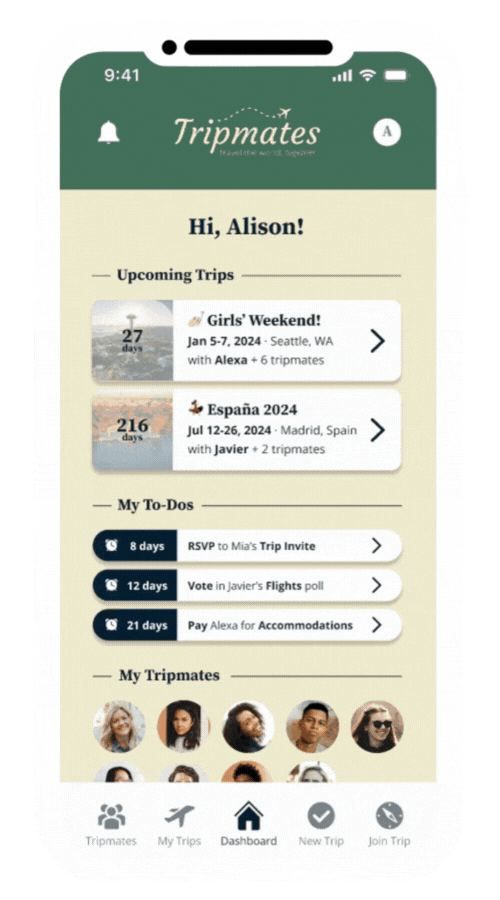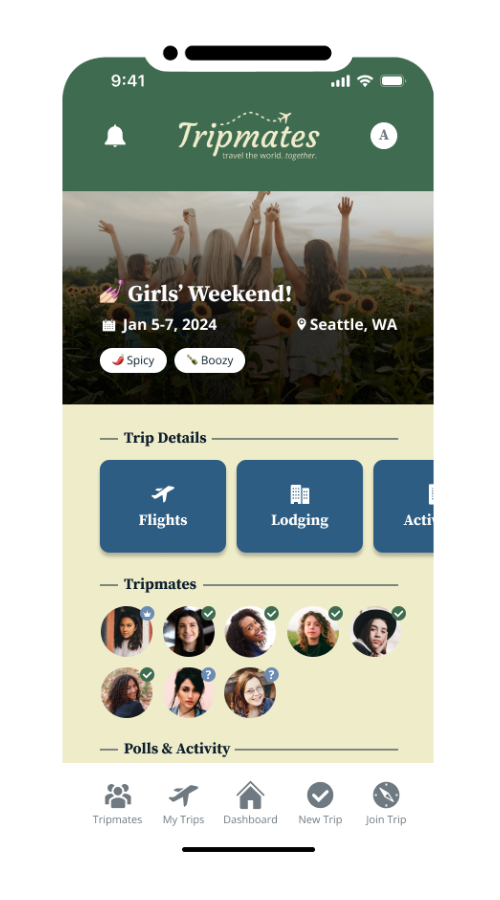Get in Touch
Looking for a top-notch designer? Let me help bring your vision to life! I specialize in user experience & user interface design, graphic design, and branding.
I’m currently seeking a full-time, remote role in UX/UI Design. Let’s see if we’re a match made in heaven!
My Resume
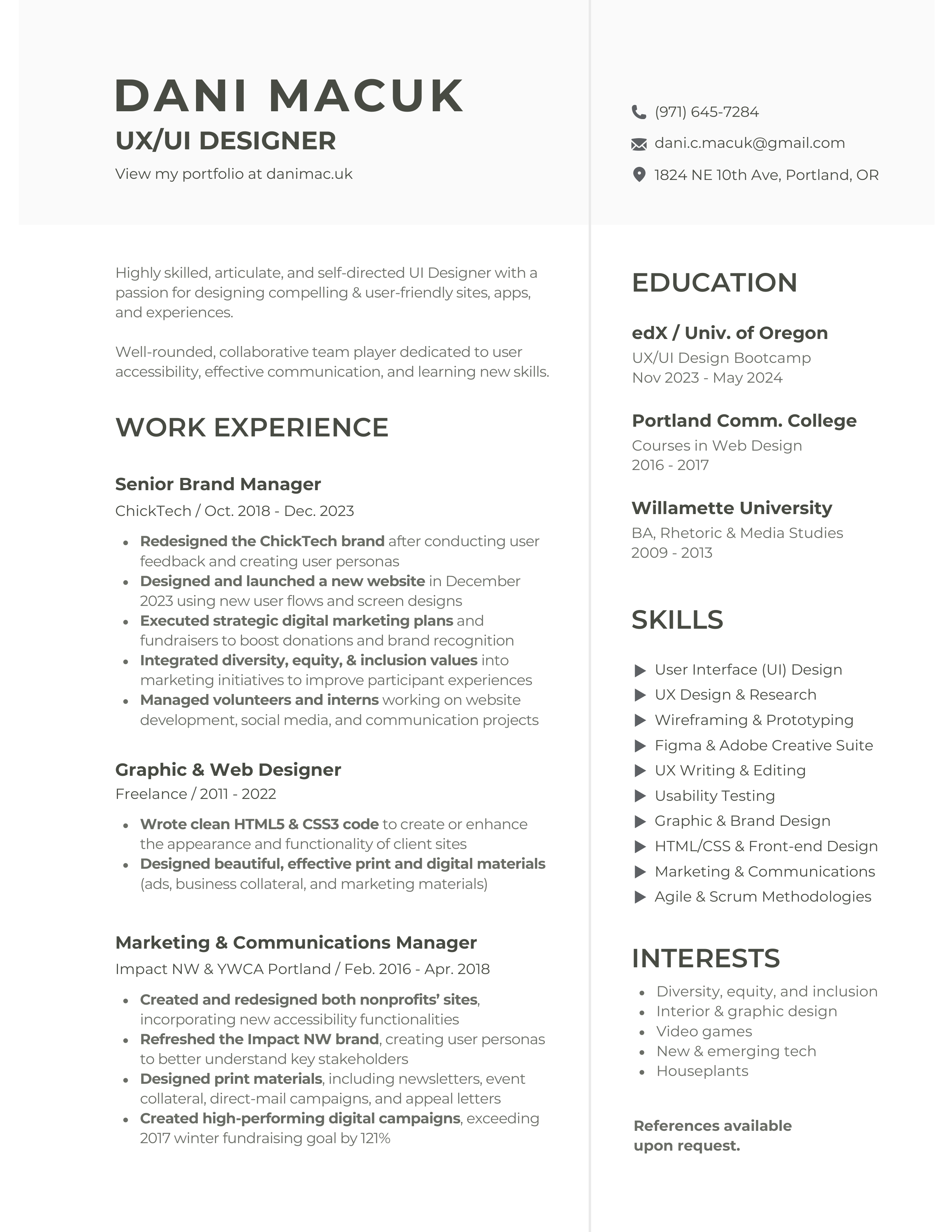

Tripmates: Group Travel—Simplified
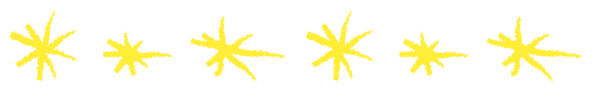
An iOS travel app built to minimize group planning pains and maximize fun.
Overview
“I really want to take more trips, but planning is way too complicated” was the sentiment I heard the most when talking to young people about group travel.
It can be especially difficult to coordinate the best times to travel with a group of friends or loved ones. Some trips fall apart before they’ve even been confirmed because it’s so difficult to plan collaboratively!
I designed Tripmates to reduce the barriers to traveling in groups and help travelers get (and stay!) excited about their upcoming destinations.
Project Details
Role
Product Design
UX Research
UI & Branding
Timeline
Jan 2024
Team
Just me! 😙
Tools Used
Figma, Canva, Google Docs, Zoom
The Solution
Tripmates makes planning group trips a breeze. Find dates that work for everyone and coordinate details right in the app. With Tripmates, you and your loved ones can skip the stress and focus on the fun.
Design Process
Discover

Analyze

Ideate

Design

Test
—————
Discover
Competitor Research
Crafting a unique travel app that targets user (and business) needs not otherwise cornered by another product is a challenge. I began by taking a look at the existing app landscape to discover what they do well, and what opportunities exist for a new product.
- "Goldilocks" opportunity to prioritize features: not too many to overwhelm; enough to make users' tasks easier
- Niche spaces like bachelor(ette) parties and road trips are covered by comprehensive, existing apps
- Few features within existing apps intentionally address the stressful aspects of involving groups in trip planning

User Research
To understand the needs and wants of users, and how to reduce their pain points, I conducted 5 interviews within my target demographic:
- People who travel at least once per year
- People who travel in groups
- People that use online travel planning technology
Over 100 insights were added to an Affinity Diagram and Empathy Map from user interviews. By far, the most common responses were that budgeting and scheduling are the most difficult parts of planning a trip with others.
Interview Highlights
—————
Analyze
Despite wanting to travel more, young travelers feel overwhelmed by the amount of time spent planning and coordinating with others.
I observed that the current travel planning app landscape doesn’t address the needs of groups who want to share plans and coordinate budgets together. Travelers need a way to collaboratively plan trips together because coordinating complex schedules and balancing varying budgets makes them take fewer trips together than they’d like.
User Personas
During my interview insight analysis, I realized that two main types of group travel planners exist: "the trip leader" and the "hands-off traveler". Nearly all users I spoke with desired a strong preference to either handle the plans and keep others in the group on track, or to leave the details to trusted tripmates.
I developed personas to represent the two users types I discovered. I knew that appealing to both of these user types was crucial to creating an app that whole social groups would adopt:

Alison, 27
Charismatic
Organized
Optimistic
Social
Adventurous
Needs & Goals
- Let nothing stand in the way of having a blast
- Find trip dates that work for everyone
- Have a stress-free planning experience
Pain Points
- It's hard to get everone on the same page
- Everyone's availability and budget varies
- Keep track of all details in one place
Traits
Tech Savvy: 🟡🟡🟡🟡⚪
Analytical: 🟡🟡🟡⚪⚪
Busy:
🟡🟡🟡🟡⚪
Thrifty: 🟡🟡⚪⚪⚪
Alison is a busy young woman with a large social circle. She needs a way to collaboratively plan group trips because helping her coordinate schedules and budgets will allow her and her loved ones to focus on making and sharing lifelong memories together.

Steph, 25
Bubbly
Scattered
Energetic
Social
Needs & Goals
- Be told what to book, when, and for how much
- Have the option to give input on high-level details like date, location, and budget
- Get updates and reminders to stay on-track and excited
Pain Points
- It's much better to let someone else handle the details
- Doesn't want budget constraints to keep her from going
- Easily see if her budget and availability match with trip invites
Traits
Tech Savvy: 🟡🟡🟡🟡⚪
Analytical: 🟡⚪⚪⚪⚪
Busy:
🟡🟡🟡⚪⚪
Thrifty: 🟡🟡🟡⚪⚪
Steph is a social butterfly on a budget. She needs a way to keep track of her trip invites and details so that she can take advantage of as many opportunities to join in on fun travel experiences.
The Problem(s): Defined
Based on my two user personas, I detailed three main problems I wanted my app to solve. While two of three are focused primarily on the needs of one persona, the benefits would be felt by both.